Basics
Let's start with the basics, so that you can be productive right away! Also, just so you know, each example is a live editor.
Emphasis
A prefix underscore will emphasize a word. Use two for strong emphasis.
Brackets can be used to emphasize multiple words or parts of a word.
Alternatively you can use the tilde, which is a non-breaking space:
Links
The @@ operator is used to create links. On the left goes the
link's label (optional) and on the right, the URL.
Again, you can group with brackets:
Finally, you can put the URL in a variable if you find it more convenient:
Also note the use of the tilde above. It is required otherwise the
! is understood to be part of the URL.
Images
The link syntax also serves to display images. Prefix the path with
image:
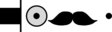
You can give images a title as well:
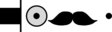
If you want to control the image's size or other properties you should
use the % operator:
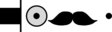
Headers
Begin a line with one equal sign for a h1 tag, two for a h2 tag, and
so on:
h1
h2
h3
h4
h5
h6
Lists
An asterisk at the beginning of a line creates a bullet point.
- Bread
- Tomatoes
- Goat cheese
A hash sign, on the other hand, starts an ordered list.
- One!
- Two!
- Three!
Tables
A leading + creates a header row and a leading | creates a
normal row.
| Name | Surname | Job |
|---|---|---|
| Alice | Lovelace | Physicist |
| Harold | Worthington | Banker |
Of course, you may think aligning table elements is a little annoying, or perhaps your table is stored in a JSON file and you would like to make a table automatically for it.
Definitions
The `:=` operator creates definitions.
- quaint
- A cool markup language.
- xml
- Not cool at all.
Blockquotes
A prefix > will create a blockquote. Consecutive lines will be
merged.
Hello, I am a great man
Although, you can use indent, too.
Hello, I am a great man
Multiple blockquote levels can be done, but they require a space
between the [>]s.
Hello!Bonjour!
Code blocks
The ampersand operator creates a code block:
This is a code block
If you wish to highlight the code in a particular language, you need
to use the quaint-highlight plugin and then write out the
language before the &:
function square(x) {
return x * x;
}This will not work if you don't use the plugin.
Inline code
A prefix backtick makes a word into inline code.
codeNormally you will want to use brackets:
1 + 1 = 2Note that only the outer bracket pair will be stripped off:
[1 + 1 = 2]For the rare case where you want to show an unmatched opening or closing bracket as code, escape it with a backslash:
The opening bracket is [Comments
Any block that comes after ;; will be ignored by Quaint:
Escaping
If you want to print a character without triggering any special meaning it may have, simply prefix it with a backslash.
Also, Quaint thinks every sequence of operator characters is a
distinct operator. So while x@@#y looks like a link to #y it is
actually an application of the @@# operator, which does not
exist. Escaping an operator character makes it a word character, so in
that case you can escape # to get the desired behavior:
Whitespace/grouping
Spacing
The spacing between an operator and its operand determine the priority of the operator. More spacing means a larger operand. To put it simply:
Play a bit with the spacing above to get a feel of the results
Indent
An indented block after an operator belongs to that operator:
- This is all inside the bullet point
- You can also put the operator on its own line.
Grouping
You can group together any chunk of text by enclosing it in square
brackets ([]). They effectively behave like a single word.
HTML Generation
The % operator is used to generate arbitrary HTML nodes, if you
need to. The full syntax looks like this:
tag#id.class % attribute = value child1 child2 ...
You can specify multiple classes. If there is no tag, the default is
div.
x2
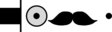
An error occurred! (Not really)
You can also write the nodes more compactly by putting every property and element inside square brackets.
Gotchas
Now here's what will not work. % cannot be used as a suffix
operator without adding a space (this is so that you can say that 100%
of crows are black or the glass is 50% full without creating tags,
which would be confusing). With a space before %, it will create a
tag, but with the space comes the need for grouping brackets. So a
line break, for example, is [br %]:
Second line
Notice how the first br% is just shown normally and does not create
a <br> tag, whereas [br %] does!
Also, because of Quaint's fixed priorities (all operators are
right-associative), this will not work as intended (it creates a
<klass> tag):
To make it work, put spaces around %, or brackets around
span.klass.
html macro
Alternatively, you can embed HTML directly using one of these two methods:
Inject CSS
Injecting CSS!
Oranges are orange!Inject JavaScript
Note that this is different from embedding JavaScript: what I mean by inject is to write code inside the generated HTML, with script tags. This is done as follows:
js :: javascript code
For example,
js :: console.log("hello")
will print “hello” to the console when you load the page in the browser. It will do nothing at generation time.
HTML Sandbox
Let's generate HTML!
- 22 is 4
- 222 is 16
- And so forth...
Variables
If there is a piece of markup you don't want to put in the middle of a paragraph, for example a long URL for a link, or want to use multiple times, then variables are for you. It's very simple:
variable => contents
...
{variable}
For example:
Theropods are a family of dinosaurs which, according to the study by Smith, had very large wings that allowed them to fly to the moon.
Better yet… you can define the variable after it is used, and it will work anyway!
A variable can be used multiple times.
Rules
Simply put, a rule is a reusable template that you assign a name or an operator to. Rules help with terseness and code reusability, although abusing them could make your code difficult to read. The syntax for a rule is:
[pattern] => template
A pattern is a normal Quaint expression, but any word which is
prefixed with a backslash becomes a variable. The variable can be
inserted in the template using curly brackets ({variable}). Here is
an example of a rule someone may write to make superscripts easier:
Both arguments must be present in order for the rule to work. If
either is absent, for instance ^2 lacks the text argument, the
rule will not be run. You can change this by declaring the argument
as \maybe\text instead:
Conversely, if you declare the pattern [^ \superscript], Quaint
requires the operator to be prefix:
Behavior
Rules do not modify Quaint's parser: the ^ operator has always
existed, it is just that by default it just prints itself out. This is
an advantage, because rules in Quaint are predictable: the operator
we just defined is right-associative, because all operators in Quaint
are right-associative. They are sensitive to spacing like all
operators, they can be bracketed like all operators, and so on.
- Superscript one word
- Superscript multiple words
- Right associative: 23456
- Emphasizedsuperscript
- Superscripting a whole block!
Rule Sandbox
Scripting
Curly brackets switch to “eval mode”. They could contain JavaScript, or Earl Grey, or something else. By default the “eval” used is just a key-based load/store mechanism. Other scripting languages require importing a plugin.
Supposing the quaint-javascript plugin is used, as it is on this site, then you can embed JS expressions:
You can also use JS inside rules. The variables declared by the rule
are also available in JavaScript! They are not strings, but you can
convert them into strings by calling the raw method on them.
HELLO! I DON'T MEAN TO SHOUT, BUT WHERE'S THE BEEF?
It is also possible to build HTML programmatically. quaint-javascript
comes with the h function. If you use h, though, make sure to call
engine.gen on the arguments to apply Quaint markup to them! Unless
you are converting them to strings, that is. The markup will be lost
if you do that.
This is bold!
With the quaint command line and API, you can provide environment
variables for use inside curly brackets. See the -d option for the
quaint command.
Conditionals
Generate something different depending on the value of a variable or of metadata with conditionals:
First there is the condition ?? iftrue construct:
You can add a branch to generate when the condition expression is
false with the !! operator.
cond !! iffalse is shorthand for cond ?? cond !! iffalse.
{true} and {false} trivially evaluate to true or false
respectively, but they are not super useful.
On metadata
Meta variables, when they are not defined, will trigger the false branch:
They also trigger the false branch if they are set to “false":
- no
On variables
As conditionals, you can use variables imported with include @@
#include, with the -d flag of the command line, or set by
setenv
- yes
- no
Loops
The each macro can be used to generate loops over various data. The
syntax is:
each data variable :: body each data var1 var2 ... :: body
There are many kinds of data you can iterate on:
On lists
- I need bread
- I need milk
- I need bananas
On tables
Depending on whether it has a row of headers, a table is interpreted either as a list of objects or as a list of lists:
With a header, it is a list of objects:
- Alice is 21 years old and is a baker
- Bob is 42 years old and is a banker
- Carmen is 33 years old and is a fraud
Without, you have to declare a variable for each column, just like this:
- Alice is 21 years old and they are a baker
- Bob is 42 years old and they are a banker
- Carmen is 33 years old and they are a fraud
On documents
- Hello, Alice
- Hello, Bob
On metadata
- Tagged: Cool!
- Tagged: Wow!
On JSON
- Hello, Alice!
- Hello, Bob!
- Alice is a baker
- Bob is a banker
This works just as well if you include external data,
of course. Also, check out the quaint-yaml plugin if you wish to
include and iterate over YAML.
Macros
Macros are typically written with the :: operator, either as
macro :: body or macro argument :: body.
css
doctype
Generate a doctype tag for a document:
doctype :: html ==> <!DOCTYPE html>
data
data reads a data file and returns it (usually so you can put it in a
variable)
For example:
movies => data :: movies.json
= List of movies!
each {movies} movie :: * {movie.title}
Also consider the quaint-yaml plugin if you wish to fetch YAML data:
plugins :: yaml movies => data :: movies.yaml ...
dump
each
html
include
include reads a file and then does something special with it:
- The contents of a quaint (.q) file are inserted in place.
- The contents of a JSON (.json) file are imported as variables in an environment.
include :: template include :: template.q include :: data.json, other-data.json
Also consider the quaint-yaml plugin if you wish to include over YAML:
plugins :: yaml include :: data.yaml
meta
meta lets you declare metadata: title, author, and so on. It also
lets you print out the data elsewhere in the file.
You are reading My Life by Me!.
plugin
This imports a plugin directly from Quaint. It won't work here in the browser, but it will offline.
The syntax works like this:
plugin name :: option = value ...
For example:
plugin highlight :: defaultLanguage = python
You will need to install the corresponding packages locally. For
instance, for the highlight plugin to work, you need to execute this
command beforehand:
npm install quaint-highlight
plugins
This is shorthand to import plugins with their default options:
plugins :: highlight javascript
This will import quaint-highlight and quaint-javascript with their
default options.
resources
The resources macro lets you include files in your output. By
default, the resources will be inserted in the head tag.
resources :: style.css my-script.js
Depending on command-line options, the resources may be copied over to a resource directory and linked to, or inlined directly in the output (at the appropriate location). The default is to copy and link.
scope
scope creates a new scope, so that all variables declared in the body
are only visible inside that body.
| inside | x-in | y-out |
| outside | x-out | y-out |
store
store is mostly useful in conjunction with the API and/or
templates. With this macro you can push data to an internal “document"
(a list of references, or a list of script tags to put in <head> for
instance), and then dump that document somewhere convenient. You don't
have to dump after everything has been stored.
- Bob
- Clara
- Damian
One use case of store is in Quaint's very documentation. The code for
this page declares:
store sidebar :: toc::
That is to say, “put the table of contents in the sidebar”. Then, the template it is using dumps the contents of the sidebar document in the sidebar.
You can also use store and dump along with each.
- Bob Clara
- Damian
Notice, however, that Bob and Clara are part of the same element as far
as each is concerned.
template
Define the template to use for this file. For example, if you specify
template :: mytemplate
The Quaint compiler will go through the following steps:
- Generate the HTML for the whole file
- Put the HTML in the variable
body - Fetch
mytemplate.q - Go to 1 (with the original in the variable
body)
So if mytemplate.q contains:
#header % header
{body}
#footer % footer
Then any file that uses it as a template will generate a header div above and a footer div below.
The CLI lets you specify a template directory with the -t
options. You can also customize how files are read.
Two templates are defined by default and can be used directly:
@noneis the identity template.@minimalis standard boilerplate. (doctype andhtml/head/bodytags with ameta charset=utf8)
Plugins can define more templates that use the @ syntax. Check
their documentation.
toc
toc prints out a table of contents based on the headers declared in
the markup. It can be used anywhere in the file.
when
Alternative notation for the ?? operator. They both work
identically.
Error reporting
If an error occurs in a Quaint document, the error will be inlined
inside a span with class error (which you can style yourself, for
example I suggest using bold red, so you don't accidentally skim over
your outrageous blunders).
If you want more information about an error, a stack trace for
example, you can dump the errors sub-document. Each error will
contain a link to its corresponding stack trace.