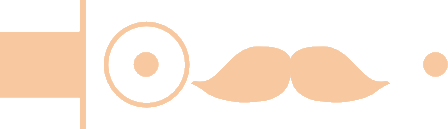
QUAINT
the extensible markup language
Terse
A small set of intuitive operators that
get out of your way.
Complete
Format lists and tables, highlight code, build HTML.
Powerful
Embed JavaScript, simplify your workflow with macros,
generate indexes and tables of contents.
Extensible
Plugins can be written in JavaScript in a matter of
minutes. Macros can be written in a matter of seconds.
Markdown
There are many wild animals in [Canada](//wikipedia.org/wiki/Canada). They include [bears](//wikipedia.org/wiki/Bear), [moose](//wikipedia.org/wiki/Moose) and [beavers](//wikipedia.org/wiki/Beaver).
Quaint
[? \name] =>
{name} @@ //wikipedia.org/wiki/{name}
There are many wild animals in ?Canada. They include ?bears, ?moose and ?beavers.Markdown
Check out **these** packages! * [marked][0] * [earlgrey][1] * [gulp][2] * [express][3] [0](//npmjs.com/package/markdown) [1](//npmjs.com/package/earlgrey) [2](//npmjs.com/package/gulp) [3](//npmjs.com/package/express)
Quaint
[npm: \name] =>
{name} @@ //npmjs.com/package/{name}
Check out __these packages!
* npm: quaint
* npm: earlgrey
* npm: gulp
* npm: expressHTML
<div id="page">
<div class="post">
<div class="author">
Albert Einstein
</div>
<div class="postbody">
I fart like <span class="yellow">
thunder</span>.
</div>
</div>
</div>Quaint
#page %
.post %
.author %
Albert Einstein
.postbody %
I fart like [span.yellow % thunder].
What is it?
Quaint is a markup language that you can use to write documents. It is similar to Markdown, but it is more powerful and more extensible.
Install
To install Quaint globally:
npm install quaint -g
This will install the quaint command on your system. Then you can convert quaint markup to HTML! See usage.
Learn
Contribute

Made with Quaint
For practical examples of Quaint markup in the wild, check out the source code for the following sites (if available):